
Table of Content
- Table of Content
- Intel® Parallel Studio XE
- Intel® Parallel Studio XE Now Free for Student and Educator
- Software Download
- Prerequisites
- Installation Instruction
- Setting Up the Build Environment for MPI and MKL, and C++ & Fortran compiler
- Path environment variable setting.
- Reference
Intel® Parallel Studio XE
Intel® Parallel Studio XE is a software development product developed by Intel that facilitates native code development on Windows, macOS and Linux in C++/C and Fortran for parallel computing. This software suite also includes a message passing interface (MPI) and a math kernel library (MKL) entirely developed by Intel.
Several benchmark testing the performance of C++ and Fortran compilers have shown that Intel compiler is very powerful. For example, this article shows the comparison of C++ compilers in compilation speed and performance of compiled code. In summary, Intel is at least 1.5 time relative to G++ compiler.
Intel® Parallel Studio XE Now Free for Student and Educator
Intel has been providing Intel® Parallel Studio XE (IPSX) suite. The latest stable version of Intel Parallel Studio XE that released on the day I write this post is Intel® Parallel Studio XE 2018 update 3. Price for commercial or company license of this version is about 11,000 - 25,000 $. However, for education, student (at least 18 years old) and educator can get this suite in free of charges.
Intel just released out the 2019 BETA update 1 of IPSX. You can try this version and help Intel to improve their software by sending the feedback or comments after your evaluation. The link to a home page of this suite is https://software.intel.com/en-us/articles/intel-parallel-studio-xe-2019-beta. Please note that the beta program officially ends July 19, 2018 and beta licenses expire October 11, 2018.
Software Download
The followings are step-by-step registration of Intel account.
-
Firstly, you have to register Intel account with your institute e-mail, e.g., rangsiman_k@sci.tu.ac.th. Also note that the company e-mail domain like @gmail.com and @hotmail.com are not allowed. Student may probably contact the staff of library at a campus.
-
Login to Intel product portal using a verified account. You can browse and choose which the software suites you want to download, then Intel will send you an e-mail with a serial number.
-
Follow instruction provided in the e-mail Intel sent you way for downloading program installer as well as a serial number and validate date.
-
For more details, visit this fantastic website: https://software.intel.com/en-us/qualify-for-free-software/student
-
Copy a download link and use wget command to download a program source code to your Linux, for example,
wget /link/to/location/of/parallel_studio_xe_2018_update3_cluster_edition.tgz
Prerequisites
- Operating System
- Debian 8, 9
- Fedora 25, 26
- Red Hat Enterprise Linux 6, 7 (the equivalent CentOS* versions are supported, but not separately tested)
- SUSE Linux Enterprise Server 11, 12
- Ubuntu 14.04, 16.04, 17.04
-
RAM memory: 2 GB
-
Free disk space: 16
- 4 GB for a compressed source code
- 12 GB for installed Intel Parallel Studio XE) GB
-
Bash or C-shell interpreter
-
Serial number (get from e-mail that Intel sent you)
Installation Instruction
The following is an installation instruction of Intel® Parallel Studio XE 2018 Update 3. For this writing, I tested the installation of the software suite with my student license on RHEL 7 cluster. This software suite can also be installed on RHEL-based distribution such as CentOS.
- Uncompress the tgz tarball
tar -xzvf parallel_studio_xe_2018_update3_cluster_edition.tgz
- Navigate to IPSX directory and execute install.sh script
cd parallel_studio_xe_2018_update3_cluster_edition
./install.sh
- Select Run as current user (Select 1 if you are root or 2 if you are sudo)
3 & enter
- Select 6 to proceed installation
6 & enter
- Read agreement document and information. Then type accept to proceed installation
accept & enter
- Type 1 if you want to consent your information, if not type 2
2 & enter
-
Installer will be checking the prerequisites. Wait for a while.
-
Select 1 to activate IPSX using a serial number
1 & enter
- Type your serial number and enter to proceed.
YOUR-SERIALNUMBER
-
Wait a second until serial number checking is finished.
-
Enter to finish configuration installation
1 & enter
-
Pre-install package summary appears, type q to quit.
-
Enter to start installation and wait for 5 - 10 minutes.
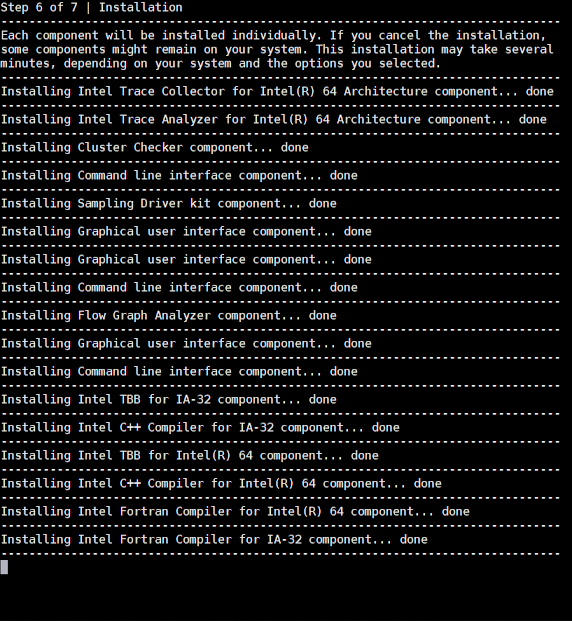
- If installation is finished, the dialog appears with following messages.
Thank you for installing Intel(R) Parallel Studio XE 2018 Update 3
Cluster Edition for Linux\*.
- The following is a screenshot of the structure of Intal Parallel Studio XE 2018 edition 3 elucidated by tree command.
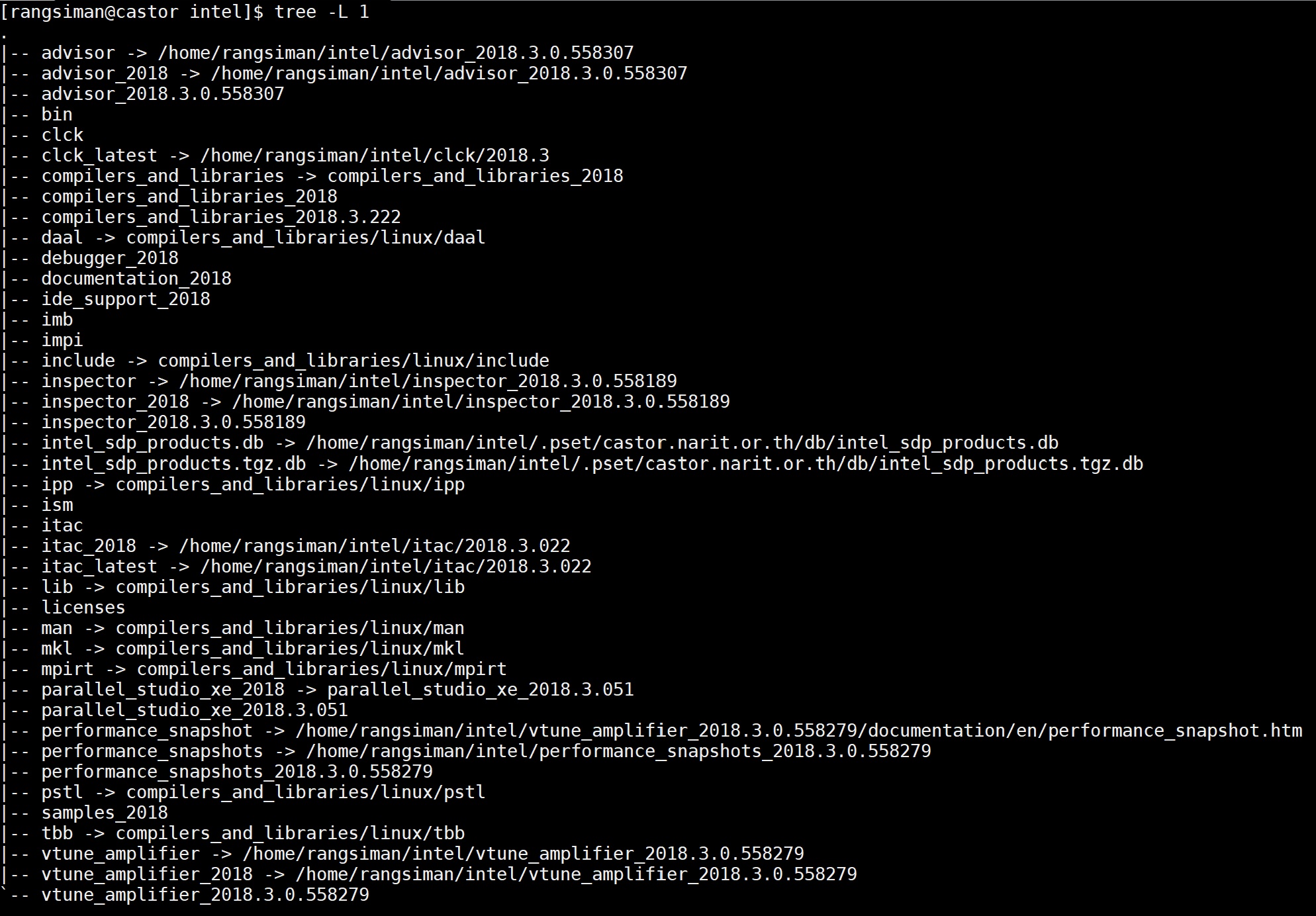
Setting Up the Build Environment for MPI and MKL, and C++ & Fortran compiler
- General Parallel Studio XE environment set up Suppose that $INTEL_ROOT is set to Intel PSX top directory.
source \$INTEL_ROOT/parallel_studio_xe_2018/psxevars.sh
- MPI environment set up Refers to mpivars.sh shell script in the MPI top directory ($MPI_ROOT), the script is located in $MPI_ROOT/intel64/bin/
source \$MPI_ROOT/intel64/bin/mpivars.sh
- MKL environment set up Refers to mklvars.sh shell script in the MKL top directory ($MKL_ROOT), the script is located in $MKL_ROOT/intel64/bin/ The following command for intel64 and 8 byte integers, use lp64 instead for 4 bytes integer.
source \$MKL_ROOT/bin/mklvars.sh intel64 ilp64
Use mkl_help for help
- ++ & Fortran compiler environment set up Refers to compilervars.sh shell script in the top directory of IPSX, the script is located in $INTEL_ROOT/bin/
source \$INTEL_ROOT/bin/compilervars.sh -arch intel64 -platform linux
** The following commands are advisable when calling MPI in order to unlock amount of memory.
ulimit -l unlimited
To check if memory is set to unlimited, just type following command without any optional setting.
ulimit -l
The output of this command should say unlimited.
Path environment variable setting.
- Append the following command lines to your $HOME/.bashrc file.
export INTEL_LINUX=$HOME/intel/parallel_studio_xe_2018/compilers_and_libraries_2018/linuxexport
export PATH=$INTEL_LINUX/bin/intel64/:$INTEL_LINUX/mpi/intel64/bin:$PATH
export I_MPI_ROOT="$HOME/intel/parallel_studio_xe_2018/compilers_and_libraries_2018/linux/mpi"
export MPI_ROOT="$I_MPI_ROOT/intel64"
- Activate .bashrc using command
source \$HOME/.bashrc
